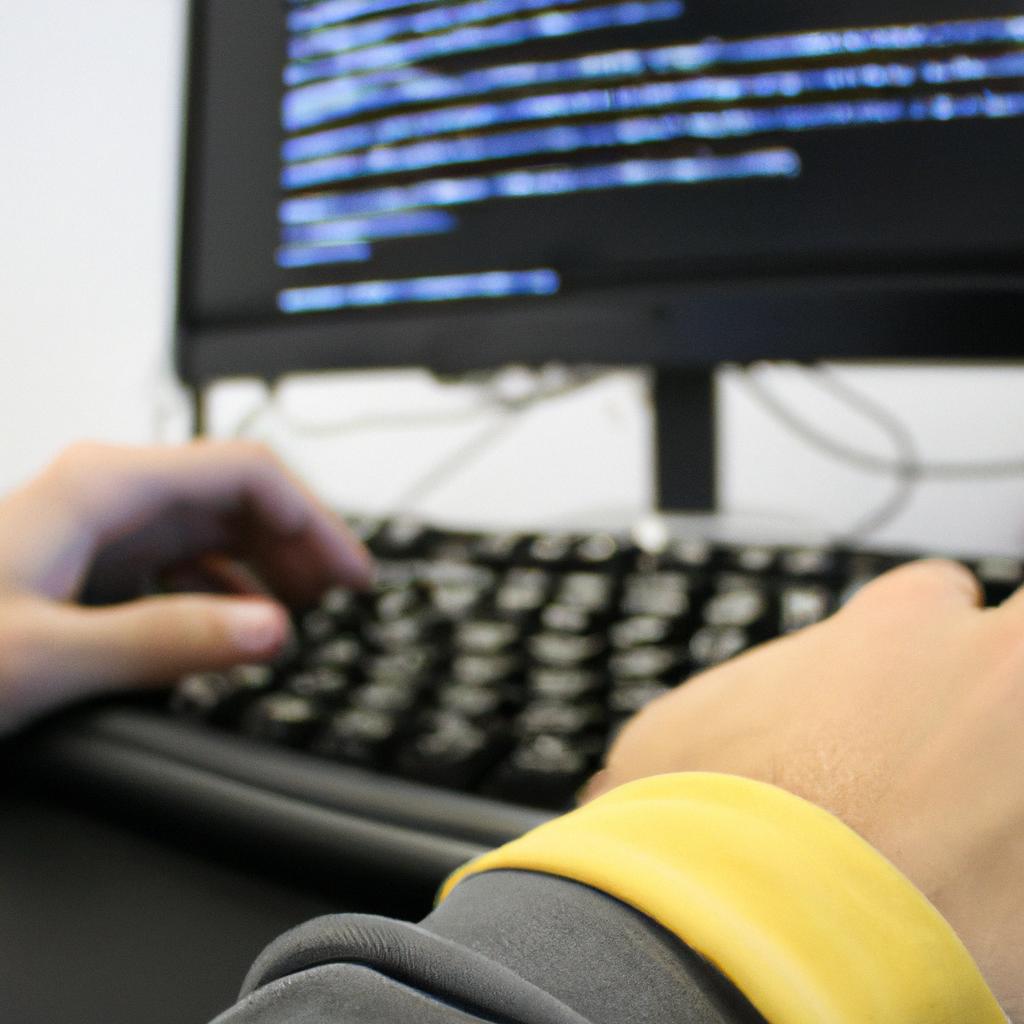JavaScript, a versatile and widely-used programming language, plays a crucial role in modern computer programming. From web development to game design, JavaScript offers an extensive range of functionalities that empower programmers to create interactive and dynamic applications. For instance, imagine a scenario where a user interacts with a website by clicking on buttons or filling out forms; behind the scenes, JavaScript enables these actions to be executed seamlessly, providing users with a smooth and engaging experience. In this article, we will explore the fundamentals of JavaScript as well as its various applications and benefits within the realm of computer programming.
In recent years, there has been an exponential growth in the demand for skilled JavaScript developers due to its versatility and compatibility across different platforms. As one of the core technologies used in web development, learning JavaScript opens up numerous opportunities for individuals seeking careers in software engineering or front-end development. Moreover, JavaScript’s ability to integrate with other languages such as HTML and CSS allows programmers to build complex and feature-rich websites effortlessly. By delving into the intricacies of JavaScript syntax, data types, control structures, functions, and objects – all of which will be discussed further in this article – aspiring programmers can gain valuable insights into harnessing the power of this language effectively.
Understanding how JavaScript operates is fundamental Understanding how JavaScript operates is fundamental to leveraging its capabilities and creating efficient and functional applications. JavaScript is a client-side scripting language, meaning it runs on the user’s web browser rather than on the server. This enables JavaScript to interact with the Document Object Model (DOM) of a webpage, allowing developers to dynamically modify and update the content and appearance of a website in response to user actions or events.
JavaScript uses a syntax similar to other programming languages such as C++ and Java, making it relatively easy for developers to learn and understand. It supports various data types, including numbers, strings, booleans, arrays, objects, and more. With control structures like conditionals (if/else statements), loops (for/while statements), and switch statements, developers can implement logic and decision-making processes within their code.
Functions are an essential aspect of JavaScript as they allow for code reusability and modularization. Developers can define functions that perform specific tasks or operations and then call them whenever needed. Additionally, JavaScript supports object-oriented programming (OOP) concepts through the use of objects. Objects encapsulate data properties and methods together, providing a way to organize code into reusable modules.
One of the key advantages of using JavaScript is its ability to interact with APIs (Application Programming Interfaces). APIs allow different software systems to communicate with each other by exchanging data or functionality. With JavaScript’s built-in fetch() method or XMLHttpRequest object, developers can make HTTP requests to external APIs and retrieve data in real-time.
Overall, understanding the fundamentals of JavaScript empowers programmers to create interactive web pages, develop web applications with enhanced user experiences, manipulate data dynamically, handle form validation, create animations and effects, build games using canvas or WebGL libraries, perform client-side form validations before submitting data to servers – the possibilities are vast.
In conclusion {finish the sentence}
Variables in JavaScript
Imagine you are building a website that requires the user to input their name. In order to store and manipulate this information, we need a way to hold data within our program. This is where variables come into play in JavaScript. Variables serve as containers for holding values that can be accessed and modified throughout the course of a program.
The Role of Variables:
Variables play a crucial role in computer programming by allowing developers to store, retrieve, and modify data dynamically. They act as placeholders for various types of information such as numbers, strings (text), boolean values (true or false), objects, arrays, and more. By assigning a value to a variable, programmers can easily refer back to it whenever needed without having to repeat the actual value itself.
Emotional Impact:
Let’s consider how variables can enhance the overall functionality and experience of a web application:
- Flexibility: With variables, programmers have the ability to adapt and respond to different scenarios or user inputs dynamically.
- Efficiency: Using variables allows us to write cleaner code by avoiding repetition of values throughout our program.
- Interactivity: By utilizing variables effectively, developers can create interactive websites that respond directly to user actions.
- Customization: The use of variables enables personalization options within applications by storing individual preferences or settings.
To illustrate further how variables work in JavaScript, let’s take a look at this table showcasing some common examples:
| Variable Name | Value | Description |
|---|---|---|
username |
"John" |
Stores user’s name |
age |
25 |
Holds user’s age |
isLoggedin |
true |
Indicates if user is logged in |
cartItems |
[item1,item2] |
Contains items added to shopping cart |
Now that we understand the importance of variables in JavaScript, let’s delve into another fundamental concept: functions. Functions serve as the building blocks of JavaScript programs and allow for more complex and modular code structures.
(Note: The subsequent section will explore “Functions: The Building Blocks of JavaScript”)
Functions: The Building Blocks of JavaScript
In the previous section, we explored the concept of variables in JavaScript and how they are used to store data. Now, let’s delve into another fundamental aspect of JavaScript programming: functions.
To understand the importance of functions, consider a hypothetical scenario where you have built a website with multiple pages that require similar functionality. Instead of writing redundant code for each page, you can create a function that encapsulates this common behavior. By doing so, you not only save time and effort but also ensure consistency across your website.
Functions serve as building blocks in JavaScript by allowing us to group chunks of code together, giving them names, and reusing them whenever needed. They offer several advantages:
- Modularity: Functions promote modular programming, enabling developers to break down complex tasks into smaller, manageable pieces.
- Code Reusability: Once defined, functions can be reused throughout the program without duplicating or rewriting the same code.
- Abstraction: With functions, we can abstract away specific implementation details and focus on higher-level logic.
- Readability: Well-designed functions enhance code readability by providing descriptive names that convey their purpose effectively.
Let’s take a closer look at an example showcasing these benefits:
function calculateAverage(numbers) {
let sum = 0;
for (let i = 0; i < numbers.length; i++) {
sum += numbers[i];
}
return sum / numbers.length;
}
Here, we have defined a calculateAverage function that takes an array of numbers as input. It uses a loop to iterate over all elements in the array, adds them up within the sum variable, and finally returns the average value.
In summary, understanding functions is crucial when it comes to efficient JavaScript programming. By using functions wisely – leveraging their modularity, reusability, abstraction capabilities – programmers can write clean, maintainable code that is easy to comprehend and build upon.
Now, let’s move on to the next section, where we will explore the concept of loops in JavaScript. Understanding loops will further enhance our ability to control program flow and iterate over data structures effectively.
Understanding Loops in JavaScript
Imagine you are building a website that displays a list of articles. To achieve this, you need to iterate through an array of article objects and display each one on the webpage. This is where loops come into play in JavaScript. Loops allow you to repeatedly execute a block of code until a certain condition is met.
One commonly used loop in JavaScript is the for loop. It consists of three parts: initialization, condition, and incrementation/decrementation. For example, if we have an array called articles, we can use a for loop to iterate over it and perform some action for each item:
for (let i = 0; i < articles.length; i++) {
// Do something with articles[i]
}
Loops offer several benefits when working with arrays or performing repetitive tasks:
- Efficiency: By automating repetitive processes, loops save time by reducing manual effort.
- Flexibility: With conditional statements within loops, you can control when the loop should stop executing.
- Scalability: Loops make it easy to handle large amounts of data without writing redundant code.
To further illustrate how loops work, let’s consider the following hypothetical scenario:
You are developing a web application that tracks employee attendance records. You have an array named attendances containing objects representing each employee’s attendance information. Using a for...of loop, you can retrieve distinct details for every employee and analyze their attendance patterns.
| Employee ID | Name | Attendance |
|---|---|---|
| 001 | John Doe | Present |
| 002 | Jane Smith | Absent |
| 003 | David Johnson | Present |
By utilizing loops effectively, you can process such data efficiently and generate meaningful insights about employees’ attendance behavior.
In the upcoming section, we will delve into another fundamental concept in JavaScript: arrays. Arrays allow us to store multiple values within a single variable, providing even more flexibility and power when working with data.
Arrays: Storing Multiple Values in JavaScript
Now that we have gained a solid understanding of loops in JavaScript, let us delve into another fundamental concept: arrays. Arrays are an essential data structure used for storing multiple values within a single variable. They provide a convenient way to organize and manipulate collections of related data elements.
To illustrate the importance of arrays, consider the following scenario: imagine you are developing a web application that tracks customer orders for an e-commerce platform. Each order consists of various details such as the product name, quantity purchased, and price. Without arrays, you would need separate variables for each piece of information associated with every order. This approach quickly becomes unwieldy as your application grows and handles more orders.
Arrays offer a solution by allowing you to store all relevant order information in a structured manner. By using an array, you can create a container to hold multiple sets of data about each order. This enables efficient retrieval and manipulation of this information throughout your code.
Using arrays provides several advantages over individual variables:
- Efficient Data Storage: Arrays efficiently store large amounts of similar data in a compact format.
- Easy Access: With indexing capabilities, accessing specific elements within an array is straightforward.
- Dynamic Size: Arrays can dynamically grow or shrink based on program requirements.
- Simplified Iteration: Looping through arrays simplifies repetitive tasks like processing each element sequentially.
| Array Index | Product Name | Quantity Purchased | Price (USD) |
|---|---|---|---|
| 0 | T-shirt | 2 | $15 |
| 1 | Jeans | 1 | $50 |
| 2 | Sneakers | 3 | $80 |
| … | … | … | … |
In conclusion, arrays play a crucial role in computer programming, especially when dealing with collections of related data. They provide a structured and efficient way to store, access, and manipulate multiple values within a single variable.
Exploring JavaScript Objects
In the previous section, we delved into the concept of arrays in JavaScript and how they allow us to store multiple values. Now, let’s shift our focus towards another fundamental feature of this versatile programming language: objects.
To better understand objects, consider a hypothetical scenario where we are building a car rental system. In this system, each car has various attributes such as its make, model, year of manufacture, and rental price per day. Instead of storing these attributes separately in different variables or arrays, we can use an object to encapsulate all this information within a single entity.
Objects in JavaScript are collections of key-value pairs enclosed in curly braces {}. Each key represents an attribute name, while its corresponding value holds the actual data associated with that attribute. To access specific values within an object, we use dot notation (objectName.property) or bracket notation (objectName['property']).
Let’s now explore some important characteristics of JavaScript objects:
- Flexibility: Unlike arrays which have numeric indices, objects utilize descriptive keys for accessing their properties. This provides flexibility as it allows us to easily add new properties or modify existing ones without altering the structure of the entire object.
- Complex Data Structures: Objects can hold not only simple data types like strings and numbers but also more complex structures such as other nested objects or even functions.
- Data Organization: With objects, we can organize related data into logical groups by grouping together relevant properties under a common object umbrella.
- Object Methods: Apart from holding static data, objects can also contain functions known as methods. These methods can perform actions or computations on the object’s data when invoked.
| Attribute | Value | Description |
|---|---|---|
| Make | Honda | The make (brand) of the car |
| Model | Civic | The specific model of the car |
| Year | 2021 | The year the car was manufactured |
| Rental Price | $50/day | The cost of renting the car per day |
As we explore JavaScript objects further, it is essential to understand how they fit into the broader landscape of programming. In the subsequent section, we will delve into conditional statements in JavaScript, which enable us to make decisions and control program flow based on different conditions.
Continue reading about Conditional Statements in JavaScript
Conditional Statements in JavaScript
In the world of computer programming, JavaScript objects play a crucial role in enhancing functionality and organizing data. To further understand their significance, let’s consider an example: imagine you are building a website for an online bookstore. Each book on the website is represented as an object, containing properties such as title, author, genre, and price. By utilizing these objects, you can easily access and manipulate specific information about each book.
JavaScript objects offer several advantages that contribute to efficient programming:
-
Data organization: Objects allow programmers to structure data in a logical manner. Instead of dealing with individual variables for each piece of information related to a book (e.g., creating separate variables for title, author, etc.), objects provide a way to group relevant data together under one entity.
-
Code reusability: With JavaScript objects, code reuse becomes effortless. Once you define the blueprint or template of an object (often referred to as a class), you can create multiple instances or copies of it without duplicating code. This saves time and effort by eliminating the need to write redundant instructions.
-
Modularity: Objects promote modularity within programs by encapsulating related data and behavior together. This means that changes made to one object do not affect other parts of the program unless explicitly intended. Modularity enhances code maintainability and makes troubleshooting easier.
-
Flexibility: Objects possess flexibility since they can be modified dynamically during runtime. Properties can be added or removed from an existing object effortlessly using simple syntax provided by JavaScript.
| Book Object | Title | Author | Genre | Price |
|---|---|---|---|---|
| Book 1 | “The Great Gatsby” | F.Scott Fitzgerald | Fiction | $10 |
| Book 2 | “To Kill a Mockingbird” | Harper Lee | Fiction | $12 |
| Book 3 | “The Catcher in the Rye” | J.D. Salinger | Fiction | $15 |
In summary, JavaScript objects serve as a powerful tool for organizing and manipulating data in computer programming. They enable efficient code reuse, modularity, flexibility, and enhance overall program structure. By leveraging objects effectively, programmers can streamline their development process and create more robust applications.
Next section: The Power of Variables in Computer Programming
The Power of Variables in Computer Programming
In the world of computer programming, variables serve as containers for storing and manipulating data. They play a crucial role in allowing programmers to work with dynamic information and perform various operations on it. To illustrate their significance, consider the following example: imagine you are developing a web application that calculates the total cost of items in an online shopping cart. By assigning different values to variables such as price and quantity, you can easily calculate the subtotal for each item and then sum them up to obtain the final total.
Variables offer several benefits that make them indispensable in computer programming:
- Flexibility: With variables, programmers have the flexibility to assign different values at runtime, making programs adaptable to changing circumstances.
- Efficiency: By using variables, developers can avoid duplicating code or repetitive calculations, leading to more efficient and concise programs.
- Readability: Well-named variables enhance code readability by providing meaningful context and explanations of what certain values represent.
- Modularity: Variables facilitate modular programming by enabling functions or sections of code to operate independently without affecting other parts of the program.
To further emphasize their importance, let’s take a look at how variables can be used within a simple JavaScript function:
| Function | Description |
|---|---|
| calculateArea(length, width) | Calculates the area of a rectangle given its length and width. |
By utilizing two variable parameters (length and width) within this function, we can easily compute the area by multiplying these values together. This not only demonstrates how variables enable us to work with dynamic inputs but also showcases their ability to streamline complex computations into simpler steps.
As we delve deeper into JavaScript programming concepts, mastering functions will become essential.
Mastering Functions in JavaScript
To further understand the versatility of JavaScript, let’s consider a hypothetical scenario. Imagine you are tasked with creating an e-commerce website that allows users to customize their own products by choosing different colors, sizes, and materials. In this case, variables alone may not suffice to store all the necessary information. This is where JavaScript objects come into play.
JavaScript objects provide a way to group related data together in a structured manner. They can represent real-world entities or abstract concepts, making them invaluable for organizing complex systems like our e-commerce website. By encapsulating relevant properties and methods within an object, we can easily manipulate and access its contents as needed.
Here are some key features of JavaScript objects:
- Properties: Objects can have multiple properties that define their characteristics or attributes.
- Methods: Objects can also contain methods, which are functions associated with the object that perform specific actions.
- Encapsulation: The ability to bundle both properties and methods together promotes code organization and reusability.
- Inheritance: Objects can inherit properties and methods from other objects, allowing for hierarchical structuring.
Let’s take a look at an example table showcasing how these features make JavaScript objects particularly useful for our e-commerce website:
| Object | Properties | Methods |
|---|---|---|
| Product | Name, Price, Description | CalculateDiscount(), GetDetails() |
| ColorOption | Name, HexCode | ApplyColor(), GetHexCode() |
| SizeOption | Name, Dimensions | AdjustSize(), GetDimensions() |
| MaterialOption | Name, Texture | ApplyMaterial(), GetTexture() |
By utilizing objects in our project design, we can create instances of each option type (e.g., color options) and assign them appropriate properties such as name or price. Additionally, the methods associated with each object allow us to perform various actions like applying a color or calculating discounts.
With this understanding of JavaScript objects and their capabilities, we can now move forward to explore another powerful concept in programming: harnessing the power of loops in JavaScript. By using loops effectively, we’ll be able to automate repetitive tasks and iterate over collections of data effortlessly.
Harnessing the Power of Loops in JavaScript
Imagine you are a developer working on an e-commerce website that needs to display a list of products. You have all the product information stored in an array, and now you need to find a way to efficiently iterate through this array and display each product’s details on the webpage. This is where loops come into play in JavaScript.
Loops allow you to repeatedly execute a block of code until a certain condition is met. They provide an effective way to automate repetitive tasks and handle situations where you need to perform similar operations on multiple elements within an array or any other iterable data structure.
Here are some key benefits of using loops in your JavaScript programs:
- Efficiency: By using loops, you can avoid writing redundant code for every element in an array. Instead, you write the logic once and let the loop take care of processing each item.
- Flexibility: Loops give you the flexibility to control how many times the code inside the loop should run based on conditions defined by you.
- Scalability: As your dataset grows larger, loops enable you to handle it seamlessly without having to manually repeat operations for each individual item.
- Maintainability: With loops, your code becomes more concise and easier to maintain as changes only need to be made in one place rather than duplicating them throughout your program.
| Pros | Cons |
|---|---|
| Speed | Infinite Loop |
| Flexibility | Complexity |
| Scalability | Inefficient Code |
In conclusion, harnessing the power of Loops in JavaScript helps developers effectively process arrays or iterables with efficiency, flexibility, scalability, and maintainability advantages. These constructs streamline repetitive tasks while ensuring optimal performance. Next, we will delve into another fundamental concept in JavaScript: Arrays.
Read about ‘Arrays: A Fundamental Concept in JavaScript’
Arrays: A Fundamental Concept in JavaScript
Imagine you are designing a website that displays the latest news articles from various sources. To ensure a smooth user experience, it is essential to control how the content is displayed and processed. This is where control structures come into play in JavaScript programming.
Control structures allow programmers to dictate the flow of execution within a program based on specific conditions or criteria. One commonly used control structure in JavaScript is the if-else statement. It enables developers to execute different blocks of code depending on whether a certain condition evaluates to true or false. For example, if there are no new articles available, the website can display a message stating “No recent news” instead of an empty section.
To further enhance dynamic behavior, JavaScript provides another powerful control structure called switch statements. These statements evaluate an expression against multiple cases and execute corresponding code blocks based on matching values. By utilizing switch statements, our hypothetical news website could customize article formatting (e.g., font size, color) based on categories such as sports, politics, or entertainment.
Understanding these control structures opens up numerous possibilities for implementing complex functionalities efficiently and effectively:
- Enhanced User Experience: Control structures enable developers to create logic that adapts dynamically to various scenarios.
- Efficient Code Execution: Proper utilization of control structures allows for optimized processing by executing only relevant code sections rather than running unnecessary operations.
- Simplified Decision Making: With intuitive constructs like if-else statements and switch statements, programmers have clearer ways to express decision-making processes without overwhelming complexity.
- Error Handling and Validation: Control structures help manage errors through custom error-handling mechanisms and validation procedures that facilitate smoother program execution.
Through careful implementation using appropriate control structures, we can harness the power of JavaScript to design websites with enhanced interactivity and responsiveness.
| Feature | Description | Benefit |
|---|---|---|
| If-else statements | Execute different code blocks based on specific conditions | Enables dynamic behavior and customized user experiences |
| Switch statements | Evaluate an expression against multiple cases to execute corresponding code | Simplifies decision-making processes |
| Enhanced User Experience | Control structures allow for logic that adapts dynamically to various scenarios. | Provides a more engaging and tailored user experience |
| Efficient Code Execution | Proper utilization of control structures ensures optimized processing by executing only relevant code sections. | Improves performance and speeds up program execution |
Subsequent Section: Utilizing Objects in JavaScript Programming
Utilizing Objects in JavaScript Programming
In the previous section, we explored the fundamental concept of arrays in JavaScript. Now, let’s delve into another powerful tool that enhances the capabilities of JavaScript programming: objects.
To illustrate the significance of objects, consider a hypothetical scenario where you are building a web application for an e-commerce platform. You need to store information about multiple products such as their names, prices, and quantities available. Here is how objects can come to your rescue:
-
Flexibility: Objects allow you to group related data together. In our example case study, each product can be represented as an object with properties like
name,price, andquantity. This makes it easier to manage and manipulate individual items within a larger collection. - Organization: By encapsulating data within objects, you can maintain a structured approach to storing information. This not only improves readability but also enables efficient retrieval when needed.
- Modularity: Objects facilitate code reusability by bundling both data and functions (known as methods) together. For instance, you can define a method within each product object that calculates its total value based on price and quantity.
- 😄 Enhanced productivity: Objects simplify complex tasks by providing organized structures that enable developers to work more efficiently.
- 🌐 Improved scalability: With objects, applications become more scalable as they provide modular components that can be easily extended or modified without disrupting the entire system.
- 💪 Empowerment: The use of objects empowers programmers with enhanced control over their codebase by allowing them to create custom data types tailored specifically for their needs.
- 🚀 Future-proofing: Embracing objects helps future-proof your code by adhering to best practices and industry standards while promoting clean and maintainable codebases.
To further demonstrate the practical application of objects, let’s take a look at this markdown table:
| Product Name | Price ($) | Quantity |
|---|---|---|
| T-Shirt | 25.99 | 50 |
| Laptop | 999.99 | 10 |
| Headphones | 79.99 | 100 |
| Book | 19.99 | 200 |
Now that we have explored how objects can enhance JavaScript programming with their flexibility, organization, and modularity, let’s move on to the next section where we will dive into making decisions with conditional statements in JavaScript. This allows us to control the flow of our programs based on certain conditions or criteria without writing repetitive code.
Making Decisions with Conditional Statements in JavaScript
Making Decisions with Conditional Statements in JavaScript
In the world of computer programming, making decisions is a fundamental aspect that allows programs to perform different actions based on certain conditions. In JavaScript, developers utilize conditional statements to control the flow of their code and execute specific blocks of instructions based on whether certain conditions are met.
To better understand how conditional statements work in JavaScript, let’s take an example scenario: imagine you are developing a website that sells products online. You want to display a message to the user if they have added an item to their shopping cart but haven’t completed the checkout process yet. Using Conditional statements, you can achieve this by checking whether the shopping cart is empty or not. If it’s not empty, you can then display a message prompting the user to complete their purchase.
When working with conditional statements in JavaScript, there are several key concepts and constructs to keep in mind:
-
If statement: The most basic form of a conditional statement is the
ifstatement. It evaluates a specified condition and executes a block of code if the condition is true. -
Else statement: In cases where the
ifcondition is false, you can include an optionalelseclause which will be executed instead. -
Else-if statement: For situations where multiple conditions need to be evaluated sequentially, you can use
else-ifclauses after the initialif. These allow for additional checks before executing alternative blocks of code. - Nested conditional statements: Sometimes complex scenarios require nested conditional statements – one inside another. This enables more granular decision-making logic within your program.
Using these constructs effectively allows programmers to create dynamic applications capable of responding intelligently to various inputs and events.
| Condition | Action | Result |
|---|---|---|
| Empty | Display “Your cart is empty” | No action required |
| Not empty | Display “Please complete your purchase” | Prompts user to checkout |
By incorporating conditional statements into your JavaScript programs, you can make them more interactive and responsive. These decision-making tools are essential in creating applications that adapt to different scenarios and provide a personalized experience for users.
In summary, utilizing conditional statements in JavaScript programming enables developers to control the flow of their code based on specific conditions. Through constructs such as if, else, and else-if statements, programmers can create dynamic applications capable of responding intelligently to various inputs. By understanding how these conditional statements work, you can enhance your ability to build interactive and engaging web applications.